Publishing and timing forms
Publishing and removing forms from public view are done on the Forms tab. Each form has a Status which tells about the publicity of the form:
- Not in use – the form has not been published. The form is only visible to the signed in users of E-lomake who have the necessary rights to access the form. No data may be stored in the form.
- In admin use – the form is visible to all signed in users of E-lomake who have the necessary rights to access the form. The users who have signed in may store data in the form.
- In public use – anybody can store data in the form as long as they know the address of the form (url).If you wish to change the publicity of the form, select the link Change from the row Status.
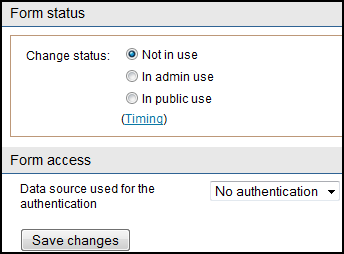
Select the option you wish from Change status and save your changes. Remember that the editing options of a published form are restricted, in order to keep the unity of the data entries. See instructions: Editing a form in use
The Timing link allows you to set up the time period during which the form is public.
You can select LDAP authentication as the Data source used for authentication, which means the respondents use their LDAP IDs to sign in and you can utilize LDAP information in the pre-filling of the form. See instructions: LDAP and single sign-on – filling in the information beforehand
Invite respondents for this form allows you to create an e-mail list, to which the invitation is sent. When invited, each respondent automatically gets a responder user name and you can see how the replies accumulate and send reminder messages. See instructions: Managing and inviting respondent groups

